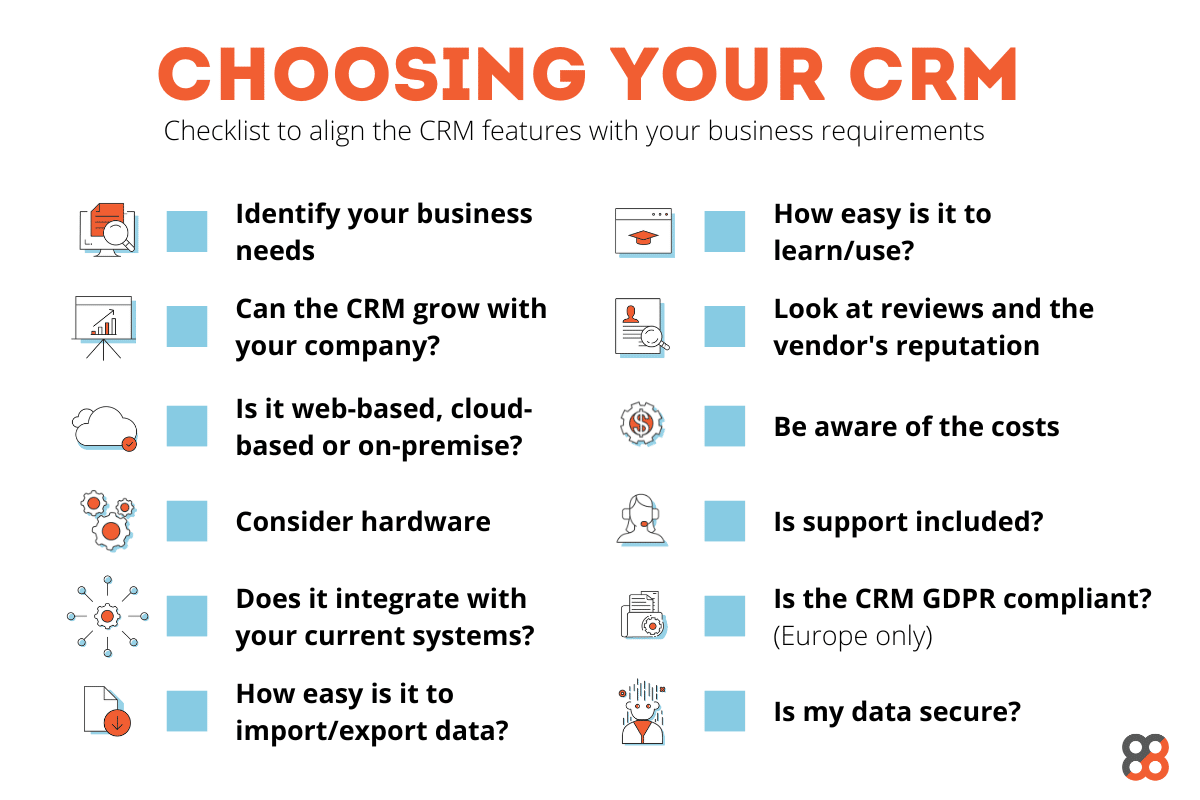In today’s competitive business landscape, using the right CRM (Customer Relationship Management) software can significantly boost your sales performance. A well-implemented CRM system helps manage customer relationships, track interactions, automate tasks, and provide valuable insights—all of which contribute to a more effective and scalable sales process.
This guide explains how CRM software can directly impact your sales, outlines key features to look for, and highlights the pros and cons to help you make the most informed decision in 2025.
Why CRM Software Matters for Sales
CRM systems centralize all your customer data, from lead information to past interactions, making it easier to deliver personalized experiences. With accurate and accessible data, sales teams can:
- Identify high-potential leads
- Follow up at the right time
- Understand customer needs better
- Streamline sales pipelines
Key Ways CRM Software Improves Sales
1. Lead Management and Qualification
A good CRM helps capture leads from various channels (forms, email, social media) and scores them based on engagement and demographics. This allows your team to focus on the most qualified prospects.
2. Sales Pipeline Visualization
CRMs like Pipedrive and Salesforce let you visualize your entire sales pipeline. This makes it easier to track deal progress, identify bottlenecks, and take action quickly.
3. Automation of Repetitive Tasks
CRM tools can automate follow-up emails, meeting reminders, lead assignments, and more. This reduces manual work and increases response time, leading to higher conversion rates.
4. Personalized Communication
With access to a contact’s history and preferences, sales reps can send targeted messages, improving engagement and trust.
5. Real-Time Reporting and Analytics
CRMs provide dashboards and reports that show performance metrics like win rates, deal size, and sales cycle length. These insights help refine strategies and boost productivity.
Features to Look for in a Sales-Focused CRM
- Lead and contact management
- Email tracking and templates
- Workflow automation
- Pipeline management
- Mobile access
- Third-party integrations (e.g., email, calendar, eCommerce)
Best CRM Software for Sales in 2025
HubSpot CRM
- Pros: Free tier, great for inbound sales, excellent reporting
- Cons: Limited advanced features unless you upgrade
Zoho CRM
- Pros: Affordable, customizable, AI-assisted predictions
- Cons: Can feel cluttered for new users
Pipedrive
- Pros: Intuitive interface, great pipeline visualization
- Cons: Lacks built-in marketing tools
Salesforce Sales Cloud
- Pros: Comprehensive feature set, enterprise-level automation
- Cons: Expensive and complex for small businesses
Freshsales
- Pros: Built-in phone/email, AI-based lead scoring
- Cons: Limited third-party app marketplace
Pros and Cons of Using CRM for Sales
Pros:
- Organized, centralized data
- Improved lead conversion
- Faster response time
- Better sales forecasting
- Scalable sales processes
Cons:
- Monthly subscription costs
- Requires team training and adoption
- Possible data overload without proper filtering
Tips to Maximize Sales with CRM
- Integrate with your existing tools (email, eCommerce, helpdesk)
- Use CRM dashboards to track daily performance
- Regularly clean your data to avoid duplicates
- Segment your leads for targeted campaigns
- Train your team to use all relevant features
Conclusion
Choosing the right CRM software can transform your sales process and drive business growth by improving efficiency, personalization, and performance.